Ai PDF - Frequently Asked Questions
-
What is Ai PDF?
Ai PDF is a plugin for Chat GPT that allows you to chat and ask questions of your PDF documents and have it explained to you by ChatGPT. We also include page references to help you fact-check all answers.
-
How can I install Ai PDF?
Sign up or login to ChatGPT and subscribe to Chat GPT Plus (left lower corner of the screen).
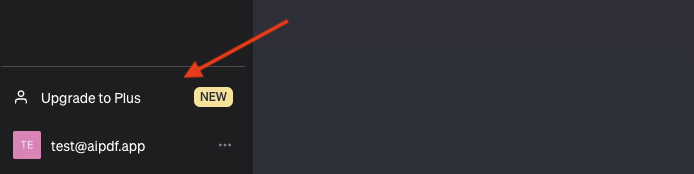
Once you subscribe to Plus, go to Settings, Beta features and enable the Plugins.
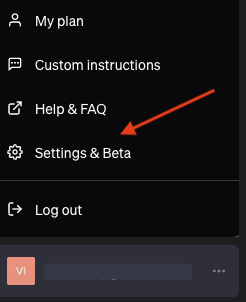 Now open a new chat, select GPT 4 and Plugins. This should take you to the Plugin Store where you can install Ai PDF from the Popular tab. Once it is installed, you will see our logo at the top of your page, which indicates that Ai PDF is enabled for this chat.
Now open a new chat, select GPT 4 and Plugins. This should take you to the Plugin Store where you can install Ai PDF from the Popular tab. Once it is installed, you will see our logo at the top of your page, which indicates that Ai PDF is enabled for this chat.
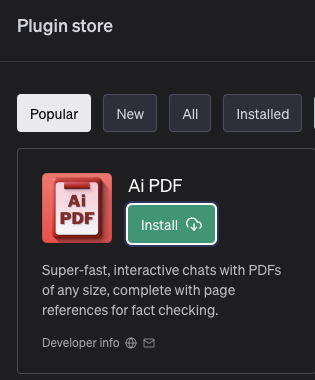
-
How can I use Ai PDF?
When Ai PDF is enabled in a chat, you can use it by asking a question and including a link to a publicly available PDF url (one that is not behind a login or paywall).
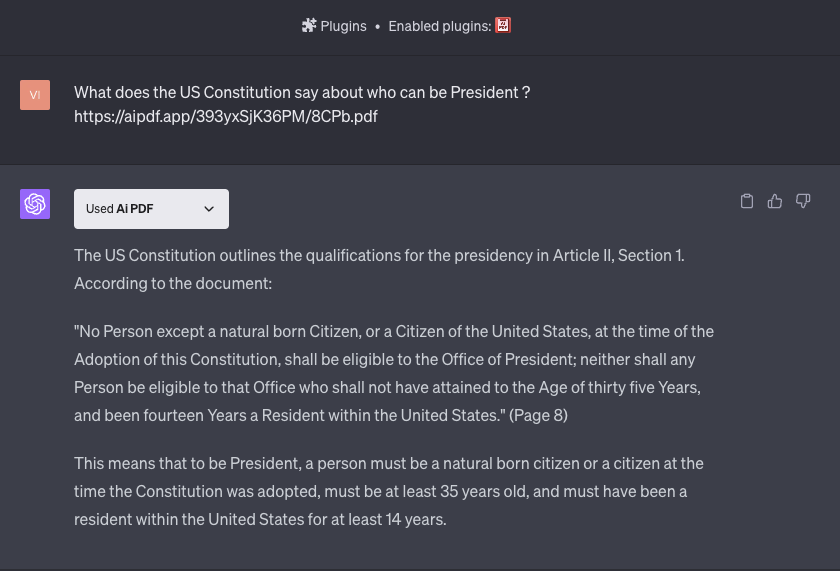
-
My PDFs are on my computer or they are on the web but are not publicly available. What can I do ?
Upload your PDF to aipdf.app and copy the link. Paste the link in the ChatGPT window where you have Ai PDF enabled.
-
Can I chat with more than one PDFs at once?
You can add more than one PDF link to your question and this should work up to a small number of links.
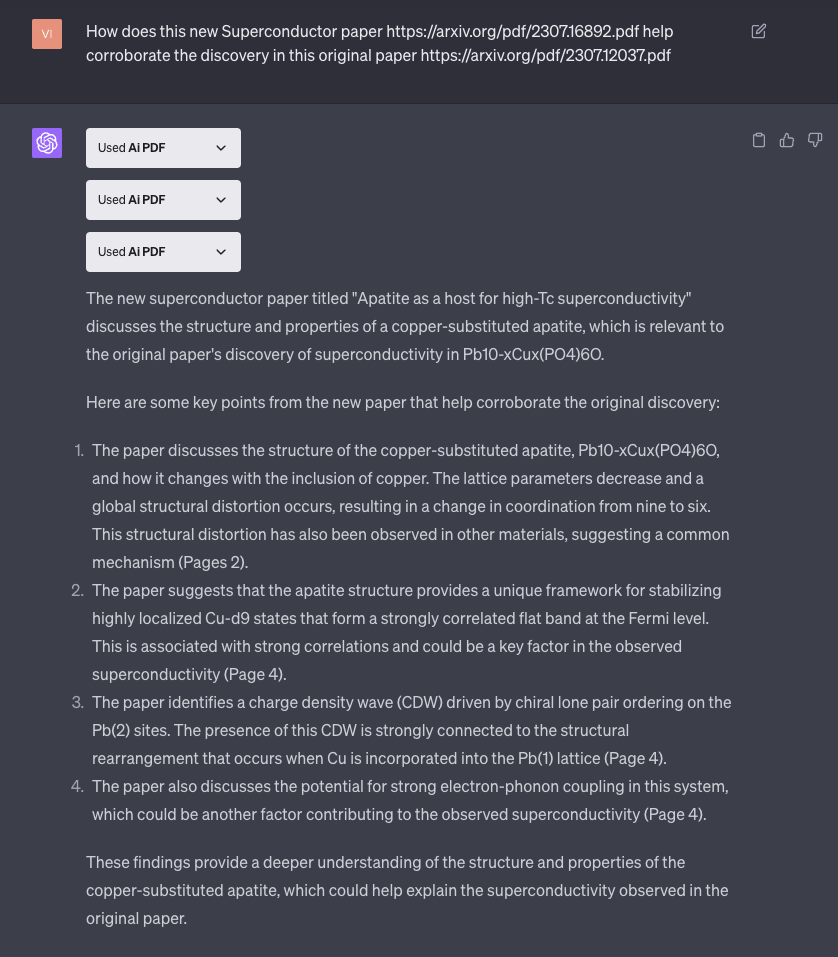
-
What if I need to chat with many PDFs at the same time?
Our next plugin - Ai PDF Pro - will be able to search across many files and more! Sign up here to get early access to Ai PDF Pro.
-
Do you have an API or some way to integrate my app with Ai PDF?
Not at this time. Please send details about your request to [email protected] and we are happy to evaluate it for possible future development.
-
What about privacy and security?
Files uploaded to aipdf.app are automatically deleted after 30 days. Before that, they're stored encrypted on a major cloud services provider. Also, only ChatGPT users who have the link can get to the file on ChatGPT while it's available.
-
I have a different question
Please email [email protected] and we will be happy to respond!